As an Amazon affiliate, I may earn from qualifying purchases. Please read our Disclaimer and Privacy Policy.
If you’re curious about how to make art prints on Etsy, you’re in the right spot.
People are using their Etsy store as a base for promoting digital downloads. It’s a great idea! For one thing, you don’t have to worry about storing and shipping physical products.
On the other hand, digital prints don’t command the higher prices you’d get for an original painting.
I Once Sold Digital Art Prints on Etsy!
I once had an Etsy business where I sold digital prints. From my personal experience, I learned that setting up shop is relatively quick and easy. Actually selling your prints is another.
If you want to learn the secret to getting sales on Etsy, keep reading.
I’ll explain how and where to create your digital offerings, explore the best methods of producing high-quality wall art, and how to find long-tail keywords to help you start earning money.
Setting Up Your Etsy Store
If you already have a store setup on your Etsy account you can scroll down.
If you’re new to the process, I want to give you a quick step-by-step guide on how to get your shop setup. After all, you can’t sell anything until you have a store!

1. Create an Etsy Account
This is a no-brainer! Just visit www.etsy.com, click on “sign in” at the top right corner, then click “register”.
Once you’ve completed that section, just click on your profile icon (top right) and select “Sell on Etsy”.
Again, just follow the prompts.
2. Don’t Waste Your Time Until You Know This
Don’t waste your time creating digital products until you know what people want.
The secret here is to identify the keywords that have a high search volume, but little competition.
Keyword research is crucial for making sales on Etsy because it directly affects your product’s visibility, discoverability, and ultimately, its sales potential.
Get the Best Keyword Research Tools For Maximum Etsy Success
There are a few really good keyword research tools on the market. The one I use is called eRank.
It’s a great tool for zeroing in on long-tail keywords that helped my store stand out on the Etsy platform.
I discovered things like “daisy digital art” and “dark cellphone wallpaper” were in high demand, but hardly anyone else was creating those things.
With that in mind, I went to work creating digital prints and dark cellphone wallpaper!
Here are some of the best keyword research tools, including RankIQ, that can help you optimize your Etsy listings and overall SEO strategy:
RankIQ: I use this and HIGHLY recommend for Blogging. If you’re interested in blogging, read this post: How Long Does it Take to Learn Wordpress.
- Description: RankIQ is an AI-powered SEO tool designed to help you find high-traffic, low-competition keywords. It offers curated keyword libraries for specific niches and helps you optimize your content to rank higher on search engines.
- Key Features: Niche-specific keyword libraries, SEO reports, content optimization suggestions.
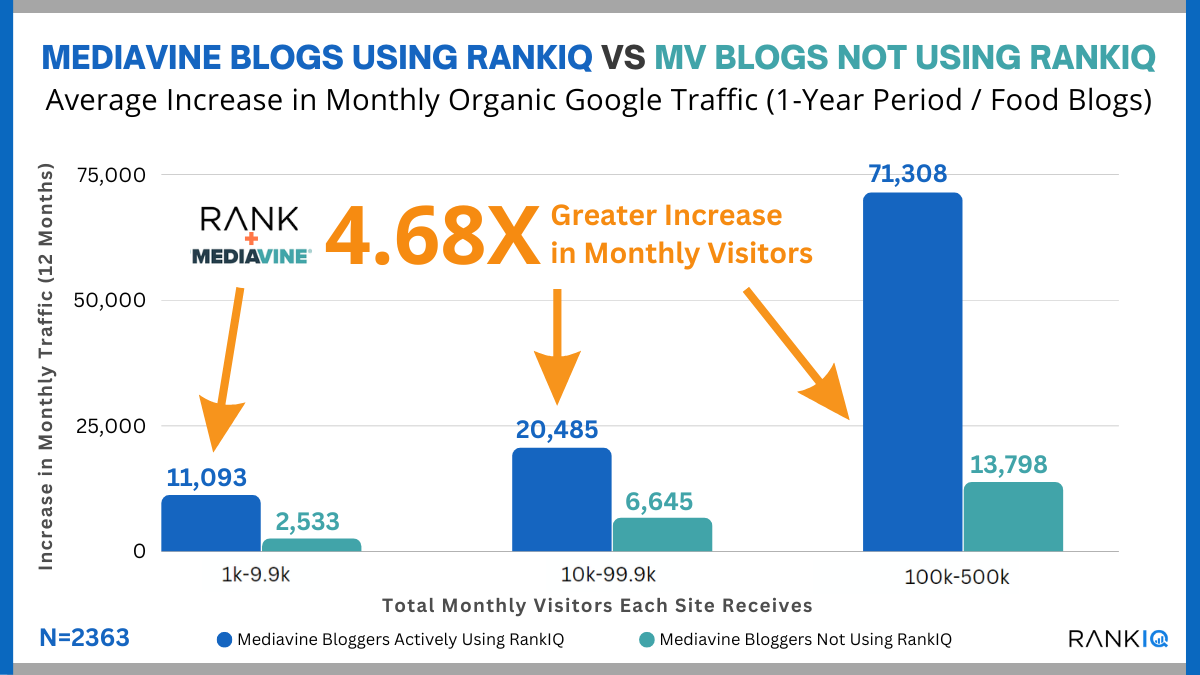
Marmalead
- Description: Marmalead is tailored specifically for Etsy sellers. It provides insights into what buyers are searching for on Etsy, helping you choose the best keywords for your listings.
- Key Features: Keyword search volume, competition analysis, trending keywords, SEO grading for listings.
EtsyRank (now known as eRank)
- Description: eRank offers a comprehensive suite of tools for Etsy sellers, including keyword research, listing audits, and market trends.
- Key Features: Keyword suggestions, search trend data, competition analysis, listing audits, SEO grading.
Google Keyword Planner
- Description: Although designed for Google Ads, Google Keyword Planner is a powerful tool for discovering keyword ideas and search volumes. It helps you understand broader search trends.
- Key Features: Search volume data, keyword suggestions, competition levels, cost-per-click data.
Ahrefs
- Description: Ahrefs is a robust SEO tool that offers in-depth keyword research, backlink analysis, and competitive analysis. It’s great for comprehensive SEO strategies beyond just Etsy.
- Key Features: Keyword explorer, search volume data, keyword difficulty scores, content gap analysis.
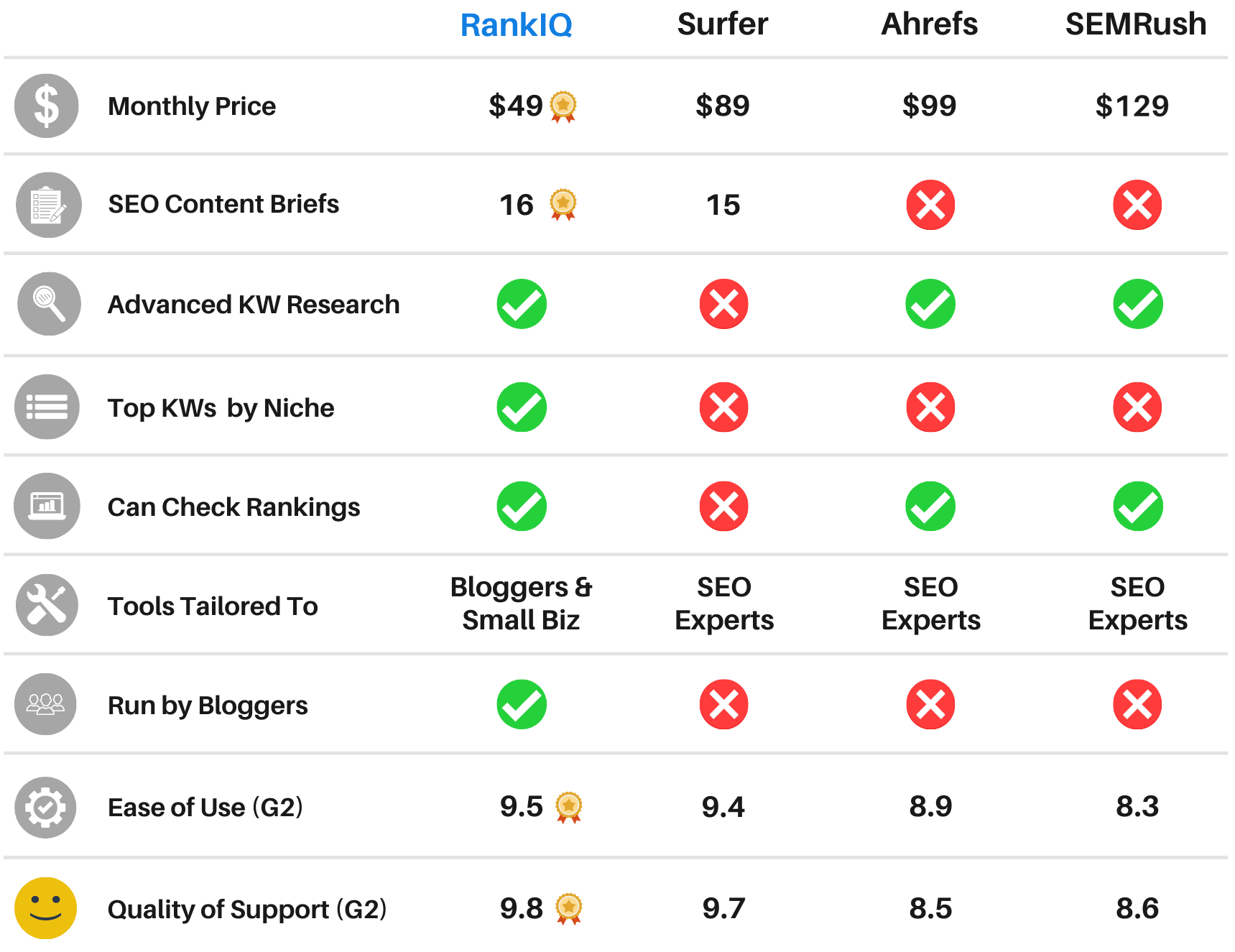
SEMrush
- Description: SEMrush is a popular SEO tool that provides extensive keyword research capabilities, along with tools for competitor analysis, site audits, and more.
- Key Features: Keyword suggestions, search volume data, keyword difficulty, competitive analysis, site audit tools.
Keywords Everywhere
- Description: Keywords Everywhere is a browser extension that provides keyword data directly within your search engine results. It’s useful for quick keyword research while browsing.
- Key Features: Search volume data, cost-per-click data, competition levels, keyword suggestions.
Ubersuggest
- Description: Ubersuggest offers a user-friendly interface for keyword research, providing data on search volume, keyword difficulty, and competitive analysis.
- Key Features: Keyword suggestions, search volume data, keyword difficulty, content ideas, backlink data.
Keyword Tool
- Description: Keyword Tool uses Google Autocomplete to generate hundreds of relevant long-tail keywords for any topic. It supports multiple platforms, including Etsy.
- Key Features: Keyword suggestions, search volume data, competition levels, cost-per-click data.
Moz Keyword Explorer
- Description: Moz Keyword Explorer offers robust keyword research features with a focus on search volume, keyword difficulty, and organic click-through rates.
- Key Features: Keyword suggestions, search volume data, keyword difficulty, organic CTR estimates.
Tailwind (for Pinterest and Instagram)
- Description: Tailwind is primarily a social media scheduling tool, but it offers keyword research features specifically for Pinterest, which can be useful if you’re promoting your Etsy listings there.
- Key Features: Hashtag suggestions, trending topics, content planning.

Got Your Long-Tail Keywords? It’s Time to Create Your Digital Prints!
Once you’ve found keywords that have a high search volume and low competition, you’re ready to get started.
Now you can let your imagination run wild. This is the fun part. What you create at this point is completely up to you!
Thankfully, you don’t have to be a graphic designer to make your own art. There are plenty of platforms that allow you to create fine art prints quickly and easily.
Canva Pro
I love using Canva because of all the options it offers creative people like me. It has a user-friendly interface that allows users to create a wide range of visuals from social media graphics to presentations and more.
For more information on the pros and cons of the free version of Canva versus Canva Pro, read this post:
NOTE:
In order to ensure your customer’s printed product is as vivid and accurate as possible, it’s best to ensure you’re digital prints are created using 300 DPI. DPI stands for dots-per-inch.
Keep reading for more information on how to prepare your digital art work for instant download.
Adobe Creative Cloud
Adobe Creative Cloud is a suite of software applications and services that includes a variety of creative tools.
These include:
- Adobe Photoshop,
- Adobe Illustrator
- InDesign
- Premiere Pro, and more.
The application is great for graphic design, video editing, web development, photography, and other creative projects.
You can also use its cloud services for file storage, collaboration, and access to Adobe Fonts and Adobe Stock.
If you’re interested in creating vector files, Adobe Creative Cloud my be your best option.
Vector files are great because they can be resized without losing clarity or quality. Vector files are typically smaller in size compared to high-resolution images.
Preparing Your Prints for Instant Download
If you’re new to selling digital artwork on Etsy, it’s a good idea to have a look at what other Etsy sellers are doing, and how they’re sizing their digital prints.
For example, the most common size prints are:
- 5×7 inches
- 8×10 inches
- 11×14 inches
- 16×20 inches
- A4 and A3 for international customers
- Provide high-resolution files at 300 DPI (dots per inch) to ensure print quality.
I’m pretty sure that if you use a vector file, you can just upload the one file and the customers can resize as they wish.
However, I save my wall prints for Etsy in each size. I would save them as PDF prints, convert them into JPG’s using Wondershare PDF, and then uploading as a zip file to Etsy.
Etsy Best Practices: Resolution, File Quality and Formats For Etsy
The best practices for selling art prints on Etsy involve a little bit of work for a lot of gain. Once you’ve uploaded high-quality prints to your Etsy store, the hard part is done.
Uploading high-quality digital prints to sell on Etsy involves several key practices to ensure your products are appealing, accessible, and professional.
Ensure Your Customers Get High Quality Prints
Ensure your digital prints are a high resolution and a minimum of 300 DPI (dots per inch).
This will help ensure that your customer gets high quality prints where they use a local printer or go for one of the many awesome printing companies out there.
Common file formats used include JPG, PNG, PDF, and TIFF. Keep in mind that TIFF files can be too large for use on Etsy.
Etsy allows a maximum file size of 20 MB per file. If your digital prints are larger, you may need to compress them or split them into multiple files.
For multiple files, it’s best to compress them into a zip file. Just make sure the zip file does not exceed 20 MB.
How to Save Digital Prints in 300 DPI
Creating digital prints at 300 dots per inch (dpi) is generally recommended for several reasons, ensuring high-quality output and professional standards. Here are the key reasons:
- Print quality for sharpness and detail.
- Professional standard as most commercial printing and publishing industries use 300 dpi as a benchmark.
- This higher resolution allows for finer details to be reproduced accurately.
- A 300 dpi image can be resized or scaled down with minimal loss of quality.
- In addition, 300 dpi media will look great whether printing brochures, business cards, or any other material.
- Maintaining a standard resolution of 300 dpi helps ensure colors and details are consistently reproduced.
Unfortunately, Canva doesn’t offer a way to save your jpg digital artwork into 300 dpi.
The Work-Around For Creating 300 DPI JPG Files
I’m sure there are many ways of doing this, but I found it easy to just save my digital prints from Canva Pro as PDF Prints.
When you’re ready to download your artwork from Canva Pro, follow these steps:
- Click on Share
- Click on Download
- Select “PDF Print” in the File Type drop down menu.
- Choose “Crop Marks and Bleed” and “Flatten PDF”
- Scroll down and under Color Profile, choose CMYK because it is best for professional printing (only available for Canva Pro users).
Converting Your Art Print for Etsy to JPG 300 DPI
To convert PDF files into JPG images at 300 dpi using Wondershare PDF (Wondershare PDFelement), follow these steps:
- Download and install Wondershare PDFelement.
- Launch the program.
- Click on the Open File button on the main interface.
- Select your PDF file.
- Once you have your PDF file, navigate to the “Convert” tab at the top of the menu.
- In the “Convert” tab, click on the “To Image” option
- A dialog box will appear, prompting you to choose the specific image format. Select “JPG” as the desired output.
- STOP: Before you go further, make sure you have set the desired resolution (DPI). Click on the “settings” or “options” button in the conversion dialog box. You should be able to pick the 300 dpi option from the drop-down menu.
- Choose the destination folder for your converted files.
- Now click on “convert” or “save” to start the conversion process.
- The software will process the PDF and convert each page into a separate JPG image at 300 dpi.
It sounds more complicated than it actually is. After you’ve done it a few times, it becomes very easy.
Let’s Get Your JPG Files Uploaded: Start Selling!
Now that you’ve converted your PDF digital art into the correct JPG format, it’s time to post them to Etsy!
Remember, Etsy will only accept zip files that are smaller than 20 mb. If you have several digital downloads to sell, you will need to compress them into a zip file.
How to Create a Zip File
To create a zip file, just select all the digital files you want to compress, right-click and choose the “compress” option.
Once you’ve done this, a new ZIP file will appear in the same location with a default name like “archive.zip”. I suggest changing the name to something specific to the file.
It can get really confusing to try and relocate those zip files if they haven’t been named properly.
Uploading Zip Files to Etsy Store
Now that you have your zip files (under 20 mb), you can upload them to your Etsy Business.
Just go to your “shop manager”, click on “listings”, and then “Add a listing”.
You’ll need to add a descriptive title, information about the listing, the category, include a very detailed description, and include tags to help potential customers find your listing.
You can go back to that if you want to upload your zip files first. It’s important to select “Digital Files” under the TYPE section. This will allow you to display your product as a digital download.
Under “Upload File” you just locate your ZIP file on your computer, choose it, and upload!
Marketing Your Art Prints on Etsy
Now that you know how to make art prints for Etsy, it’s important to market them properly. You want to make sales, right?
The best way to market your art print to sell on Etsy includes things already covered in this post.
For example, don’t forget to do your keyword research before even deciding on what to make.
There’s pretty stiff competition in the Etsy world and you want to make sure you stand out. Find your artwork inspiration after you find your keywords.
Remember, you want to find keywords that have a high search volume that not many people on Etsy are selling. eRank and Marmalead are great tools for this purpose.
Grab Attention With a Winning Product Description
People won’t stop to read the full description unless they’re interested in the product. For that reason, it’s vital that you describe what the product is within the first sentence or two.
Add your keywords to the title and start your description with something like this:
Bring a touch of elegance and simplicity to your home with this beautiful modern botanical line art print. This minimalist design features delicate plant illustrations in a sleek black and white color scheme, perfect for any room.
Zero in on the Details
People will want to know details like the file format (high-resolution JPEG 300 DPI). They will also want to know the dimensions of the art print should they want to have it printed professionally.
Common examples include: 8×10 inches; 11×14 inches; 16×20 inches.
Make sure to let potentials customers know the benefits of their purchase. For example, there’s no waiting and no shipping fees for an instant download.
And finally, remind people why they might want this art print. For example, mention that it would be ideal for living rooms, bedrooms, offices, or even as a thoughtful gift.
Use My Template Mockups For Your Own Art Prints!
The best way to display your digital artwork is to present them in a mock template.
People want to see what your artwork would look like on a wall or in a frame.
There are a number of ways to do this. You can use Canva Pro to create your own mockups, purchase mockup templates on Etsy, or use my own templates for free!
Etsy recommends that images for your product gallery be at least 2000 pixels wide. The aspect ratio can be 4:3 or 5:4. That said, 1:1 (square) is popular as well.
It takes time to create your own mockups. Again, you could buy them, but why not sign up to my newsletter and use my mockups for free!
Subscribers will get a link to my template files on Canva where you will be able to resave them and reuse them as many times as you want at no cost to you.
Sign up for my newsletter below and get 8 Free Etsy Photo Gallery Mockups
Conclusion: Building a Successful Art Business on Etsy
You’re on your way! I hope you use this guide to help get you started with your own Etsy shop. Selling art prints for Etsy is a great way to develop your own side hustle to earn extra cash.
As you can see, there are a few tips and tricks, but I’m sure you’ll get the hang of it in no time.

