As an Amazon affiliate, I may earn from qualifying purchases. Please read our Disclaimer and Privacy Policy.
Did you know people on Etsy, Creative Marketplace, and Gumroad are selling custom Squarespace templates for hundreds of dollars?
Whether you want to create a custom Squarespace template for yourself or to sell online, I’ve got you covered. I’ve created many Squarespace templates and, in this blog post, I’ll show you how to do it yourself!
Creating a website that reflects your brand’s personality and meets your business needs is crucial for building a strong online presence.
Squarespace, with its user-friendly platform and stunning templates, makes it easier than ever to design a professional website, whether you’re an online store owner, a creative entrepreneur, or a small business owner.
However, for those who want to go beyond the basics and create a custom template, this guide will walk you through the entire process.
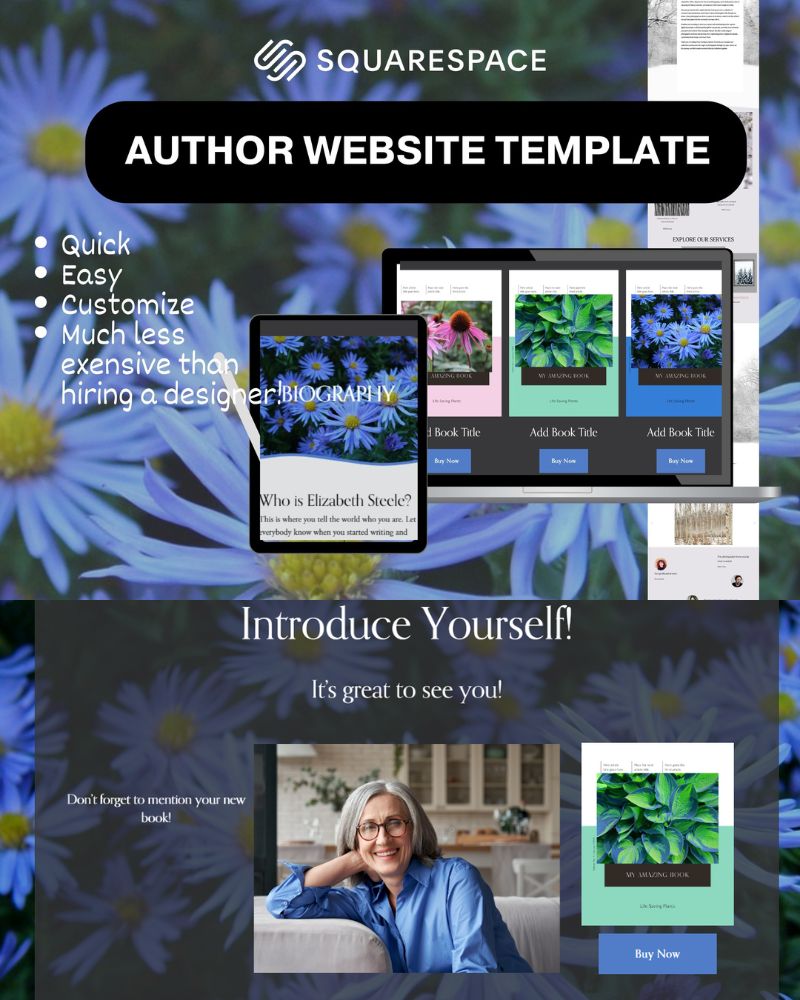
Why Choose a Custom Squarespace Template?
A custom template allows you to add spark to your website. You always have the option of choosing one of the premium Squarespace templates available, but a custom design ensures your website stands out from the crowd. Showcase your style and unique brand to attract clients who will return time and time again.
For creative businesses, service providers, and course creators, a custom Squarespace template can be the key to turning your website into a powerful marketing tool.
Whether you’re building an online shop, a portfolio website, or a personal blog, a custom template offers flexibility and control over every design element, from the color palette to the layout.
Here are a few samples of my own Custom Squarespace Templates
I’ve added a few quick videos that simply scroll through the various pages of my own custom Squarespace templates. This will give you an idea of the many different styles you can create.
I’ve also created a variety of other custom Squarespace templates. Here are a few more examples:
9 Easy Steps to Sell Custom Squarespace Templates
Before diving into the custom design process, you’ll need a Squarespace account.
If you don’t have one yet, sign up for a free trial to start experimenting with different designs. It’s a great way to familiarize yourself with the platform and explore free Squarespace templates that could serve as a starting point for your custom site.
Once you’re ready to begin, here are the steps to creating your custom Squarespace template.
Step 1: Choose the Right Template
Start by selecting a Squarespace template that closely matches the structure and functionality you need. Templates like the Belladonna template or fluid engine templates are popular choices for their versatility and clean design.
Even if you plan to heavily customize your site, starting with the right template can give you a great start and make the whole process easier.
Step 2: Enable Developer Mode
For advanced customization, you’ll need to enable Developer Mode in your Squarespace site.
This feature allows you to access the backend code and make more extensive changes to your template. While it’s not necessary for all customizations, it’s a must for those who want to implement custom CSS or custom code.
For the record, I did not go into the advanced customization when creating my custom Squarespace templates. I was easily able to create unique Squarespace website templates simply by customizing the fonts, colors, and design.
If you do want to implement custom code, but don’t know how to do it, I suggest hiring a freelancer. For example, I’ve hired people from Upwork to create logos and provide code snippets for various projects.
For more information on freelancer platforms, I suggest reading Top 10 Upwork Alternatives & Competitors. Hiring a freelancer for a small job is much less expensive than most other options.
Step 3: Customize Design Elements
Now it’s time to get creative!
Use Squarespace’s built-in tools to adjust your site’s layout, colors, fonts, and graphic elements.
For a professional website, consider using design kits from Squarespace template shops like Big Cat Creative, which offer pre-designed elements that can give your site a cohesive and polished look.
If you’re looking to create an elegant website with a minimalist design, focus on clean lines and bright colors that align with your brand identity. The image block tool is a great option for showcasing photography or visual work, making it ideal for portfolio websites or creative businesses.
Step 4: Add Custom CSS and Code
To take your customization further, you can add custom CSS to tweak the finer details of your site. This might include adjusting margins, adding hover effects, or modifying the appearance of buttons. If you’re comfortable with coding, you can also incorporate custom code to create unique functionalities or integrate third-party tools.
If you’re not familiar with coding, don’t worry. There are plenty of people who can help you with that, and it won’t cost you the bank. For example, I use
For those who prefer a hands-on approach, step-by-step video tutorials and in-depth guides are available online to walk you through the custom CSS process.
You can find plenty of step-by-step videos and guides on the Squarespace website, but I recommend watching the video below by Bree and Steve. These are the two people who got me interested in creating my own templates!
Step 5: Test Your Custom Squarespace Templates
Once you’ve made your customizations, you should test your design across different devices to ensure it’s fully responsive.
As a content publisher, I know that the majority of people come to my site through their mobile devices. Therefore, it’s important to make sure your website looks fantastic on every platform.
Keep in mind that most (if not all) custom Squarespace templates are made to be fully responsive anyway.
A responsive website template automatically adjusts to different screen sizes, providing a seamless user experience for all site visitors. Be sure to check how your home page, sales page template, and other key sections look on mobile devices and tablets.
Step 6: Launch Your Custom Template
After testing and fine-tuning your design, it’s time to launch your new site! Whether you’re showcasing your work through a photography website, building an online store, or creating a signature course platform, a custom Squarespace template is the foundation of your online presence.
Bonus Tips: Maintaining and Updating Your Site
Creating a custom template is just the beginning. As your business grows, you’ll want to make regular updates to your site to keep it fresh and engaging.
With a Squarespace subscription, you can easily make changes to your content, design, and structure without needing to start from scratch.
For small businesses and creative entrepreneurs, hiring a Squarespace web designer can be a great option for ongoing support and more complex updates.
If you’re just launching a brand new e-commerce store and don’t have much experience with websites (or the money to hire a professional web designer), you can create your own site. Custom Squarespace templates are very professional-looking. Nobody will know you didn’t hire a designer!
Using Canva with Your Custom Squarespace Templates
I use Canva for all of my content images, but I’ve also used Canva to create my scrolling videos like the ones shown above.
Did you know that Canva even has website templates that you can customize yourself?
If you’re interested in everything Canva can do, start by reading this: 13 Canva Pro Benefits You’ve Got to See to Believe
The Best Thing About Custom Squarespace Templates
The best thing about creating a custom Squarespace template is the freedom it offers.
Whether you’re an interior designer, a graphic designer, or a small business owner, a custom template allows you to build a website that truly represents your brand and meets your business needs.
Speaking of small businesses, if you’re looking for ways to earn money through a side-hustle, read: 49 Amazing Gigs and Side Hustles For People Over 50. Don’t worry if you’re not over 50…these gigs are great for anyone of any age.
With the right tools, inspiration, and a bit of creativity, you can design the dream site that not only looks stunning but also drives success for your business.


