As an Amazon affiliate, I may earn from qualifying purchases. Please read our Disclaimer and Privacy Policy.
Adding reviews to Squarespace is a great way to boost the credibility of your Squarespace store. Just think about how often you check for reviews on products you’re interested in!
Customer reviews offer genuine, real-life experiences with your products, and visitors are more likely to engage with content that reflects authentic user perspectives.
Incorporating store reviews can be a great way to not only engage your website visitors but also build social proof for your products.
As a business owner, there’s a good chance you have a social media presence, and you probably want to pull that information over to your Squarespace site.
In this blog post, I’ll share tips on exactly how to do that with third-party tools.
In addition, you’ll learn more about the amazing set of plug-in solutions offered by Squarespace.
Why Bother Adding Reviews to Squarespace?
Integrating reviews into your website plays a crucial role in enhancing search engine rankings, boosting sales, and influencing purchase decisions.

Online reviews provide social proof, which reassures potential customers about the quality of your products or services.
When visitors see positive feedback from other users, they are more likely to trust your brand, leading to higher conversion rates and increased sales.
The Impact on Search Engine Rankings is Impossible to Ignore
Online reviews can significantly improve your search engine rankings. Search engines like Google consider user-generated content, such as reviews, as valuable indicators of a website’s relevance and credibility.
Authentic reviews contribute to the overall content on your site, which helps search engines index your pages more effectively.
This, in turn, can lead to higher rankings in search results, making it easier for potential customers to find you.
When prospective buyers read positive experiences from others, it reduces their uncertainty and encourages them to make a purchase.
By showcasing real customer feedback, you create a trustworthy image that can drive more sales.
Customer Reviews Influence Purchase Decisions!
Reviews play a pivotal role in influencing purchase decisions.
Today’s consumers often research extensively before making a purchase, and online reviews are a key part of this process.
They rely on the opinions of others to gauge the value and effectiveness of a product or service.
Positive reviews can tip the scales in your favor, making customers more likely to choose your offerings over those of your competitors.
Eye-Opening Customer Review Stats
According to vidjet.com, online business review statistics suggest that:
• 85% of consumers believe that the most important aspect of online business reviews for U.S. consumers is the overall average star rating.
vidjet.com
• 76% of consumers prioritise a business having a higher than average star rating compared to other businesses.
• 73% consider recency of reviews to also be highly valued, and considering it a crucial aspect of online business reviews.
By providing a platform for customer feedback, you help potential buyers make informed decisions, which can lead to increased customer satisfaction and loyalty.
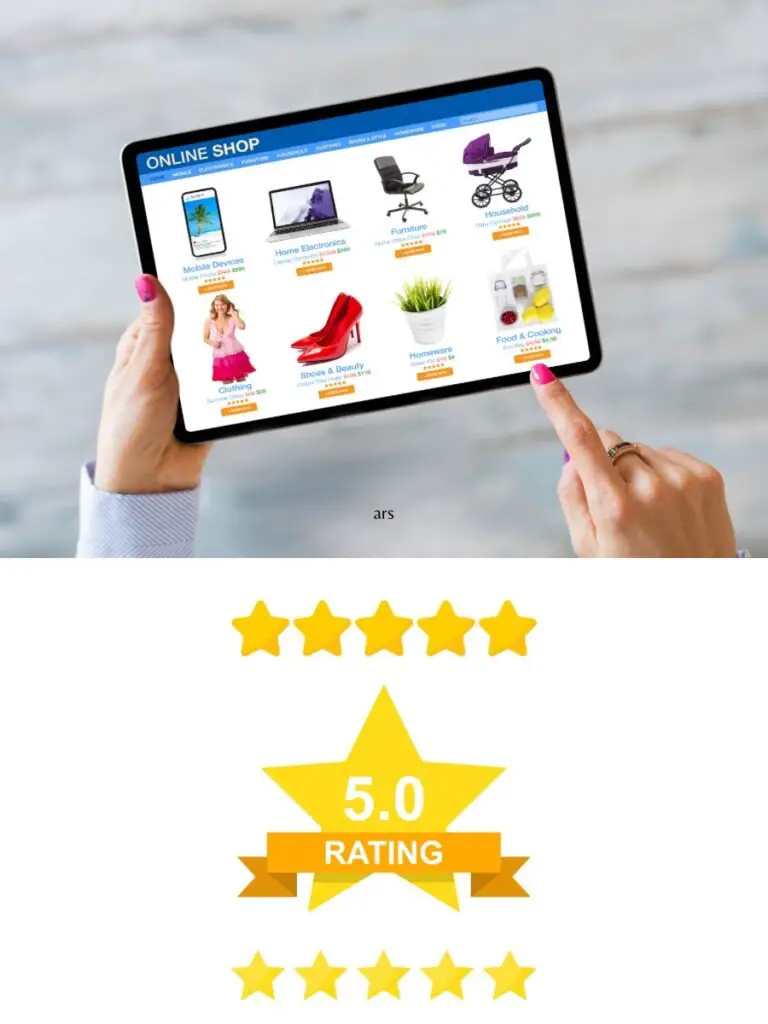
Adding Reviews to Squarespace Through Third-Party Aggregators
As of this publication, Squarespace doesn’t have its own review widgets. However, there are many review widgets available through third-party aggregators.
What’s a Third-Party Aggregator?
A third-party review aggregator is like a central hub that gathers and organizes reviews from different sources, making it easier for businesses to showcase customer feedback in one place.
Many third-party review platforms offer customizable widgets that can be embedded into Squarespace websites using HTML code blocks or other embedding methods.
They typically allow you to display reviews from platforms like Google, Facebook, Yelp, Trustpilot, and more.
They often provide customization options to match the widget’s appearance with your site’s design and layout.
Additionally, some review platforms offer features like review aggregation, moderation, and analytics to help you manage and showcase customer feedback effectively.
Adding reviews to Squarespace is easy. In fact, some of the best selling widgets on the market are highly compatible with Squarespace.
Be sure to review the features, pricing, and compatibility of different options to find the best fit for your business.
Adding Reviews to Squarespace: 5 Top Widgets
Embedding reviews on your Squarespace website is a smart strategy for enhancing your online presence and fostering trust with potential customers.
Integrating social media feeds and showcasing customer testimonials not only provides authentic insights into your products or services but also highlights the positive experiences shared by your clientele.
By incorporating reviews from popular platforms like Google Business Profile and other online review platforms, you not only bolster your credibility but also tap into the influence of positive word-of-mouth.
The following are some of the best widgets for adding reviews to Squarespace.
1. ElfSight Widget for Google and Facebook Reviews
ElfSight offers a Google Reviews widget and a Facebook Reviews widget, allowing you to consolidate feedback from different platforms.
PROS FOR ADDING REVIEWS TO SQUARESPACE
- Seamless integration with various platforms, including Squarespace.
- No extensive technical knowledge required for setup.
- The widget offers a customizable design to match your website’s layout and style.
- Mobile responsive.
- Provides automatic updates and syncs with your Google My Business or Facebook account to automatically pull in the latest reviews.
- There are multiple display options.
- Enhances SEO from User-generated content from reviews contributes to fresh content that search engines favor, helping to improve search engine rankings.
- Builds trust and creditiblity.
- Boosts Sales
CONS FOR ADDING REVIEWS TO SQUARESPACE
- Comes with a subscription fee.
- You are dependent on a third-party service.
- The widget has limits to its customization options.
- Sometimes external widgets can affect load times.
- Since the widget pulls in reviews from Google or Facebook, you have limited control over which specific reviews are displayed.
Instructions For Adding Reviews to Squarespace Using the Elfsite Widget
The first step is to sign up and create your widget at elfsight.com. Once logged in, go to the dashboard and click on “Create a widget.”
Choose the “Google Reviews” or “Facebook Reviews” widget from the list.
From there, you can customize your widget according to your preferences. Once you’re satisfied, click “save” and then “add to website.” You’ll be provided with a piece of embed code for you to copy.
To add the widget to your Squarespace site, login to your Squarespace account and navigate to the page where you want to add the reviews widget. Click “edit” on the top left to enter the page editor and then click on the “+” icon where you want the widget to appear.
Choose “code” from the list of block options. Then, in the code block, paste the embed code you just copied from Elfsight.
For a cleaner look, make sure the “display source” option is unchecked. Click “Apply” to insert the code and then save your changes.
Adding reviews to your Squarespace site is just a matter of syncing your reviews to the widget.
You’ll be prompted to connect your Google or Facebook account during the setup process.
Click on the Elfsight image below and give it a try!

2. Taggbox Widget for an Interactive Display
Taggbox offers a widget with a share button feature, enabling visitors to share their favorite reviews on social media. This creates a dynamic and interactive element on your Squarespace site.
PROS FOR ADDING REVIEWS TO SQUARESPACE SITE
- Collects content from multiple platforms like Instagram, Twitter, Facebook, LinkedIn, and YouTube.
- Offers various templates and layouts, such as grids, carousels, and slideshows, with extensive customization options.
- Includes tools for filtering and moderating content to ensure relevance and appropriateness.
- Automatically updates the content in real-time, keeping displays fresh and current.
- Increases engagement by showcasing dynamic and interactive user-generated content.
- Enhances credibility by displaying authentic reviews and social media posts from real users.
- Contributes to SEO efforts with regularly updated user-generated content.
- Provides insights and analytics on user engagement and content performance.
- Simple to embed on websites, including platforms like Squarespace, with straightforward setup and usage.
CONS FOR ADDING REVIEWS TO SQUARESPACE
- Cost: May require a subscription fee, which could be a consideration for small businesses or those on a tight budget.
- Dependency on Third-Party Service: Reliance on Taggbox means any service downtime or changes can impact your website’s content display.
- Learning Curve: Initial setup and customization may require some time and effort to fully understand and utilize all features.
- Customization Limitations: While there are many options, some advanced customization needs may not be met without additional coding.
- Potential Performance Impact: Embedding external widgets can sometimes affect website load times and overall performance.
- Content Moderation Required: Requires regular moderation to ensure only relevant and appropriate content is displayed, which can be time-consuming.
Instructions For Adding Reviews to Squarespace Using Taggbox
The first thing you’ll need to do is sign up for an account on the Taggbox website. Once logged in, create a new widget by selecting the social media platforms you want to pull your reviews from.
You can customize the appearance of your widget to match your website’s layout before generating the embed code. Once you have the code, copy it so you can add it to your Squarespace site.
At this point, you’ll want to go back to your Squarespace account and navigate to the page where you want to add the Taggbox widget. Click on the area of the page where you want to insert it and choose “code block” from the available options.
In the code block, just paste the embed code you copied from Taggbox. Click “apply” to insert the code, and be sure to save your changes to the page.
3. Yotpo
Yotpo is a tool that helps businesses collect and show off customer reviews.
It’s like a digital comment box where people can share their thoughts about products they’ve bought or services they’ve used.
Businesses can then display these reviews on their websites to help other customers make decisions.
Yotpo also offers features like sending review requests to customers after they’ve made a purchase. It’s a handy way for businesses to build trust with their customers by showing real feedback from real people.
PROS OF YOTPO
- Yotpo review widgets offer social proof, showcasing genuine customer feedback to build trust.
- They enhance the credibility of your website and products by displaying real-time reviews.
- Yotpo widgets can increase conversion rates by providing valuable information to potential customers.
- Customizable design options allow you to integrate the widgets seamlessly with your website’s aesthetics.
- Integration with popular e-commerce platforms simplifies the implementation process.
- Advanced features such as sentiment analysis provide deeper insights into customer sentiments.
- Yotpo widgets encourage user engagement by allowing customers to leave feedback and interact with reviews.
- The widgets are mobile-responsive, ensuring a consistent user experience across devices.
- Rich snippets generated by Yotpo widgets can improve your website’s visibility in search engine results.
- Yotpo offers analytics tools to track the performance of your review widgets and optimize your strategy.
CONS OF YOTPO
- Yotpo review widgets can be costly, especially for businesses on tight budgets or just starting out.
- While customizable, the level of customization might be limited compared to some other review widget options.
- Depending on the volume of reviews, managing and moderating them can become time-consuming.
- Some users might find the process of leaving reviews cumbersome, leading to lower participation rates.
- Integration issues may arise with certain website platforms or configurations, requiring technical expertise to resolve.
- Over-reliance on positive reviews might lead to a skewed perception of your products or services.
- In rare cases, technical glitches or downtime with Yotpo’s services could temporarily disrupt review display.
- Competitors’ products might offer similar functionalities at a lower cost, making Yotpo less appealing for budget-conscious businesses.
- The default settings might not fully align with your specific review management needs, requiring manual adjustments.
- Dependency on a third-party service for handling reviews introduces a level of risk, such as potential data breaches or service interruptions.
Instructions for Adding Reviews to Squarespace Using Yotpo.
First, sign up or log in to your Yotpo account. Once logged in, go to your dashboard where you can customize your widget.
Next, get the embed code for your widget from the customization section in your Yotpo dashboard.
Now, log in to your Squarespace account and find the page where you want to add the Yotpo widget.
In Squarespace, look for the option to add a new Code Block to your page. This is where you’ll paste the Yotpo embed code.
Paste the Yotpo embed code into the Code Block and save your changes.
You may need to adjust the widget’s size or placement using Squarespace’s styling options or by modifying the code directly.
Preview your changes to make sure everything looks good, then publish your Squarespace website.
Finally, test the widget on your live website to ensure it’s displaying properly and functioning correctly. If you encounter any issues, refer to Yotpo’s documentation or contact their support team for help.
For Squarespace users, Trustpilot facilitates integration through embed codes, enabling the display of reviews and ratings directly on your Squarespace site.
4. Trustpilot
Trustpilot is a platform where businesses can collect and manage customer reviews to build trust and reputation online.
While they offer widgets to display reviews on websites, as of now, they don’t directly integrate with Squarespace.
To add Trustpilot reviews to your Squarespace site, you might need to use Trustpilot’s TrustBox widgets and embed them manually using the Code Block feature or explore third-party options for integration.
PROS
- Displaying genuine customer reviews on Trustpilot helps build trust with potential customers, as they can see real feedback from others.
- Trustpilot allows businesses to manage their online reputation by responding to reviews and addressing customer concerns publicly.
- SEO Benefits: Trustpilot reviews can improve a company’s search engine visibility, as they often appear in search results and contribute to overall website ranking.
- Customer Insight: Reviews on Trustpilot provide valuable insights into customer satisfaction and areas for improvement, helping businesses make informed decisions.
- Global Reach: Trustpilot has a large user base and international presence, making it a valuable platform for businesses looking to reach customers worldwide.
- Customization: Trustpilot offers customizable review widgets and display options, allowing businesses to integrate reviews seamlessly into their website design.
- Trust Signals: Displaying Trustpilot’s logo and trust badges can signal credibility and trustworthiness to website visitors, increasing conversion rates.
- Community Engagement: Trustpilot fosters a community of reviewers and businesses, encouraging engagement and interaction between customers and brands.
- Third-Party Validation: Reviews on Trustpilot provide third-party validation of a business’s products or services, enhancing credibility and authority in the eyes of consumers.
- Feedback Loop: Trustpilot facilitates a feedback loop between businesses and customers, helping companies identify areas for improvement and providing customers with a platform to voice their opinions.
CONS
- Cost: Trustpilot’s pricing plans may be expensive for businesses, especially those on a tight budget or just starting out.
- Review Management: Handling a large volume of reviews on Trustpilot can be time-consuming, requiring resources for moderation and response.
- Integration Challenges: Integrating Trustpilot with certain website platforms, like Squarespace, may require manual implementation or third-party tools.
- Fake Reviews: Despite efforts to verify reviews, there’s still a risk of fake or spammy reviews slipping through, which could undermine trust in the platform.
- Dependency: Relying solely on Trustpilot for reviews could pose a risk if the platform experiences technical issues or service disruptions.
- Limited Control: Businesses may have limited control over certain aspects of the review process, such as the timing and frequency of review invitations.
- Competition: Competitors’ products or services may offer similar functionalities at a lower cost, making Trustpilot less appealing for budget-conscious businesses.
- Overemphasis on Positive Reviews: Over-reliance on positive reviews could create a biased perception of a business’s products or services, potentially leading to unrealistic expectations from customers.
- Learning Curve: Learning how to effectively use Trustpilot’s features and tools may require time and effort, particularly for businesses new to online review management.
- Regulatory Compliance: Compliance with regulations, such as GDPR, may be necessary when collecting and managing customer data through Trustpilot, adding complexity and potential legal risks.
Instructions on how to Embed For Use on Squarespace
To embed Trustpilot into Squarespace, start by logging into your Trustpilot Business account and navigating to the “Widgets” section.
Choose the type of widget you want and customize it. Then, copy the embed code provided by Trustpilot.
Next, log in to your Squarespace account and find the page where you want to add the Trustpilot widget.
Add a Code Block to the page and paste the embed code into it. Make any necessary adjustments to the widget’s size or placement. Preview your changes, save, and publish the page.
Finally, test the widget to ensure it’s working properly on your Squarespace site. If you need help, refer to Trustpilot’s documentation or contact their support team.
5. Reviews.io
Reviews.io is a website where people can leave reviews about products, services, or businesses.
It’s like a big online bulletin board where customers can share their experiences.
These reviews help others decide if they want to buy something or use a particular service. Businesses can also use Reviews.io to manage their reviews, respond to customers, and show off positive feedback on their websites.
It’s a way for customers to share their opinions and for businesses to listen and improve based on what people say.
PROS OF USING REVIEWS.IO
- Reviews.io offers a wide range of review management features, including customizable review collection methods and moderation tools.
- The platform provides rich snippet integration, enhancing SEO and increasing visibility in search engine results.
- Reviews.io offers integrations with popular e-commerce platforms, making it easy to implement on your website.
- Their review invitation system allows for automated email campaigns to encourage customers to leave feedback.
- Advanced analytics and reporting tools provide valuable insights into customer sentiment and review performance.
- Reviews.io offers customizable review widgets that seamlessly integrate with your website’s design.
- The platform provides excellent customer support to assist with any issues or questions you may have.
- Reviews.io has a reputation for reliability and stability, ensuring your review system is always up and running smoothly.
- The platform prioritizes authenticity by verifying reviews to maintain trust and credibility.
- Reviews.io offers competitive pricing plans suitable for businesses of all sizes, with options to scale as your needs grow.
CONS OF USING REVIEWS.IO
- While Reviews.io offers a comprehensive set of features, the cost may be prohibitive for small businesses or those on a tight budget.
- Customization options for the appearance of review widgets may be limited compared to some other platforms.
- Managing a large volume of reviews and moderating them can become time-consuming, especially for businesses with significant customer feedback.
- Integration issues may arise with certain website platforms or configurations, requiring technical expertise to resolve.
- Some users may find the process of leaving reviews cumbersome, leading to lower participation rates.
- Over-reliance on positive reviews might lead to a skewed perception of your products or services.
- Dependency on a third-party service for handling reviews introduces a level of risk, such as potential data breaches or service interruptions.
- Despite verification efforts, there’s still a possibility of fake or spammy reviews slipping through the moderation process, which could undermine trust.
- Limited control over certain aspects of the review process, such as the timing and frequency of review invitations, may be a drawback for some businesses.
- Competitors’ products might offer similar functionalities at a lower cost, making Reviews.io less appealing for budget-conscious businesses.
Instructions for Adding Reviews to Squarespace Using Reviews.io
To install Reviews.io on your Squarespace site, start by signing up or logging into your Reviews.io account.
Once logged in, generate the embed code for your reviews widget in the dashboard. Then, go to Squarespace, find the page where you want to add the widget, and insert a Code Block.
Paste the embed code into the Code Block, adjust the settings if needed, and preview your changes before publishing your site.
Finally, test the widget on your live site to ensure it’s working properly. If you run into any problems, check Reviews.io’s documentation or reach out to their support team for help.
What to read next!
How Long Does It Take To Learn Wordpress?
Key Takeaways
In summary, while these services may not have native integrations with Squarespace, they can generally be integrated into Squarespace websites through manual embedding using custom code or third-party tools.
It’s recommended to check the specific documentation or support resources provided by each service for guidance on how to integrate them with Squarespace.

